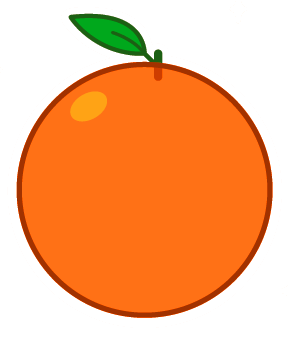Take a quick look
Check out the prototype, both horizontal and vertical.
Services Provided
Research
Visual Design
UX/UI Design
Tools Used
Figma
Illustrator
Google orums
Overview
Some cities don’t have mobile apps for their public transit systems, forcing riders to either view routes on the city’s website or forgo taking the bus all together. Buses are already underutilized and the lack of transparent, real time information only adds to the problem.
Solution
User data shows that lack of understanding and familiarity with buses plays a major part in why riders choose against public transit.
58% of riders report knowing 2 or less lines in their cities and another 27% don’t know a single one. This, in addition to the well documented anxiety users felt when needing the services provided and the lack of a modern bus centered transit app that makes the process of riding easy, led me to my solution:
A bus-centered transit app that’s a one-stop-shop for all steps of bus related travel.
Research
When looking into what other apps offered, I noticed a lack of well rounded, user friendly, and bus-centered options.
Apps dedicated to bus travel had paywalls to information that should be free and publicly accessible. Some that were more user friendly and robust tended to have bus travel deprioritized, making users sift through other information to get what they needed. None of the apps had a payment system built in to make the process of paying for the bus fare easy.
Survey results said:
“50%”
“60%”
“84%”
“89%”
When asking surveyees that don’t ride the bus what has deterred them from utilizing the public service, they said:
“Unreliable departure and arrival times”
“Don’t know the process & how to pay”
“Cleanliness and safety concerns”
Key Takeaways
The message was clear.
#1
#2
#3
users prioritize saving time over everything else
people don’t give the bus a chance if it’s not convenient
more information is vital to the level of security riders feel
Development
Feature 1. Picking a future bus route
I wanted this feature to be simple and convenient, but also optional and secondary to the user experience. In my research, users mostly used the bus for two things: to get to work, or to get to school, and one of their biggest concerns was getting where they need to be on time. I wanted to use the user’s needs to determine the hierarchy of the layout, with the quickest route first, the additional routes second, and the additional routes (that they primarily used when planning ahead) third.
Feature 2. When to leave for the bus
Treating this like it is: a convenient little offer to let them know when to leave for their stop. I didn’t want this feature to be too disruptive, so making it easily dismissable (but re-accessible) was my main goal.
Feature 3. Arrival of bus
Looking at the research, I noticed a pattern of users mainly being familiar with google maps and ride-share apps, and preferring the comfort of whats known and convenient- especially those unfamiliar with using the bus. Knowing this, I wanted to handle the app more like a navigation service, and not just a place to get real-time bus information. Users also don’t just look at the map, but also their irl surroundings to cross reference what they’re seeing on the map. This creates a level of user driven control that I felt was important to maintain.
Adding additional information of what it’s like on the bus based on feedback. Users wanted to know what the bus’s current state was to better know which one they wanted to take.
Including an additional time buffer to the notification feature. Users constantly opted out of getting a notification, and when asked why they said they were either a slow or fast walker, and that the time needed to arrive was rarely correct. With this feature present, users can feel secure knowing their personal circumstances are being taken into consideration.
Dismissable notification banners were, when tested, rarely ever closed out. Users didn’t feel the need to, and felt it was annoying having to. Making banners toaster messages alleviated this irritant created a better experience overall.